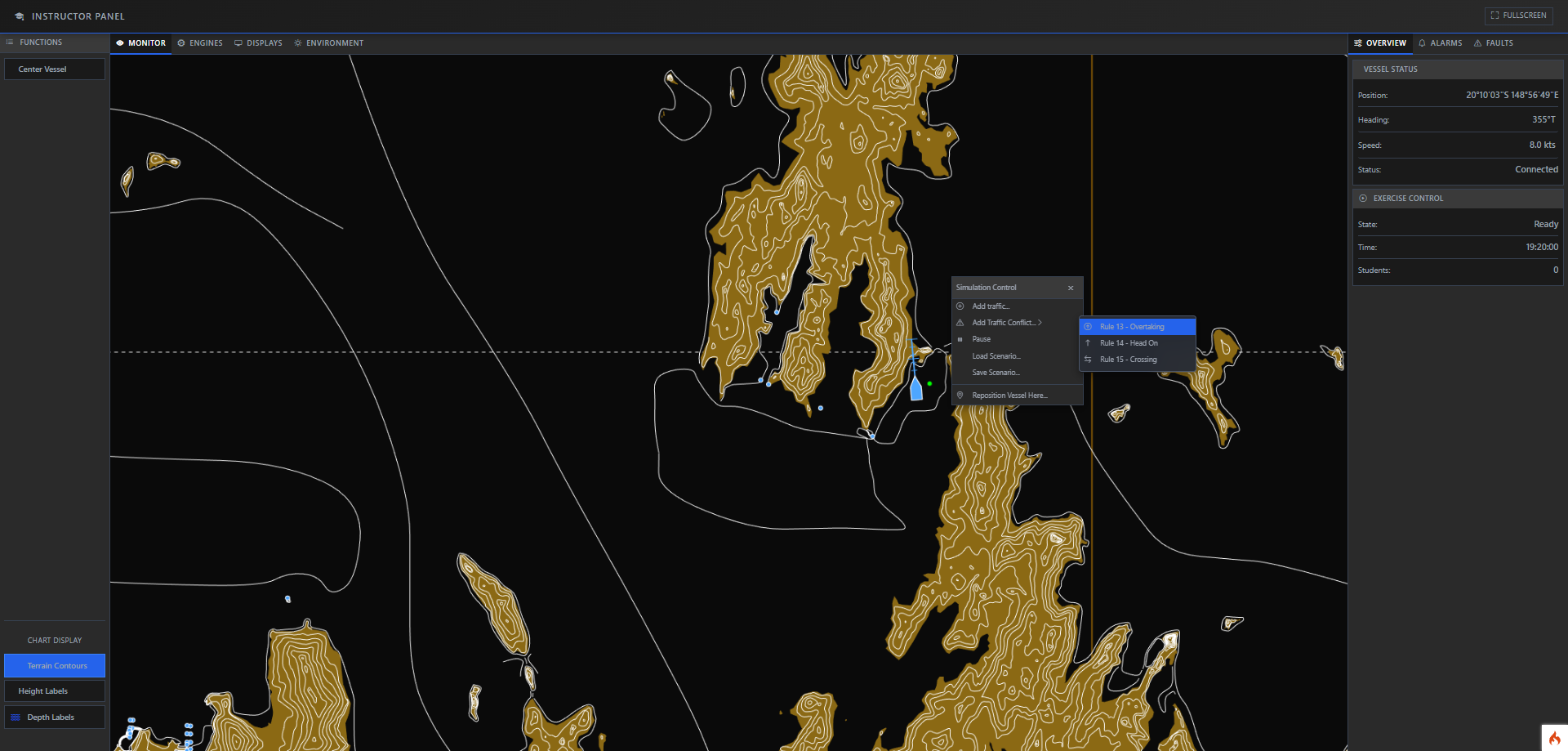Instructor Station
Complete training control center providing instructors with comprehensive scenario management, traffic control, fault injection, and real-time monitoring of all simulation activities.
Complete Training Control Suite
Scenario Management
- Create and edit training scenarios
- Load pre-configured scenarios
- Define initial vessel positions
- Set weather and environmental conditions
- Configure traffic patterns
- Save and share scenario templates
- Scenario library management
Traffic Vessel Control
- Add/remove traffic vessels dynamically
- Control traffic vessel routes
- Adjust speed and heading in real-time
- Create collision scenarios
- Vessel behavior automation
- Traffic pattern templates
- Multiple vessel types available
Fault & Alarm Injection
- Inject system faults during training
- Engine failure scenarios
- Steering system malfunctions
- Navigation equipment failures
- Custom alarm triggering
- Progressive fault scenarios
- Emergency response training
Real-Time Monitoring
- Monitor own ship position and status
- Track student actions and decisions
- View all active alarms
- Monitor vessel control inputs
- Track scenario progress
- Record session data
- Multiple view synchronization
Environmental Control
- Dynamic weather control
- Wind speed and direction adjustment
- Sea state modification
- Visibility control (fog/rain)
- Time of day settings
- Tidal and current effects
- Progressive weather changes
Session Control
- Start/stop/pause simulations
- Reset to initial conditions
- Time acceleration control
- Session recording and playback
- Checkpoint save/restore
- Multi-student session management
- Performance assessment tools
Advanced Training Capabilities
Visual Map Overview
Interactive chart view showing own ship, traffic vessels, and navigation area. Click to modify positions, add vessels, or update routes in real-time.
Student Communication
Built-in communication system for providing instructions, hints, or guidance to students during training exercises without interrupting the simulation.
Performance Analytics
Track student decisions, response times, and actions throughout scenarios. Generate reports for debriefing and performance assessment.
Example Training Scenarios
Collision Avoidance
Create complex traffic situations requiring immediate action and decision-making.
Engine Failure
Test emergency procedures when propulsion is lost in traffic or restricted waters.
Restricted Visibility
Navigate in fog or heavy rain using radar as primary navigation tool.
Passage Planning
Complete voyage planning from departure to arrival with traffic and hazards.
Why Instructors Love This System
Flexible Control
Modify scenarios on-the-fly to adapt to student performance and create teaching moments spontaneously.
Realistic Training
Create highly realistic scenarios that closely mirror real-world maritime situations and challenges.
Easy to Use
Intuitive interface allows instructors to focus on teaching rather than struggling with complex controls.
Comprehensive View
Monitor all aspects of the simulation simultaneously with multiple information panels and displays.
Empower Your Training Program
Give your instructors the tools they need to deliver exceptional maritime training. Experience the Instructor Station's comprehensive control capabilities.
Schedule Demo